10 tips on how to make slides that communicate your idea, from TED’s in-house expert

When your slides rock, your whole presentation pops to life. At TED2014, David Epstein created a clean, informative slide deck to support his talk on the changing bodies of athletes . Photo: James Duncan Davidson/TED
Aaron Weyenberg is the master of slide decks. Our UX Lead creates Keynote presentations that are both slick and charming—the kind that pull you in and keep you captivated, but in an understated way that helps you focus on what’s actually being said. He does this for his own presentations and for lots of other folks in the office. Yes, his coworkers ask him to design their slides, because he’s just that good.
We asked Aaron to bottle his Keynote mojo so that others could benefit from it. Here, 10 tips for making an effective slide deck, split into two parts: the big, overarching goals, and the little tips and tricks that make your presentation sing.

Aaron used this image of a New Zealand disaster to kick off a slide deck from TED’s tech team — all about how they prepares for worst-case scenarios. He asked for permission to use the image, and credited the photographer, Blair Harkness. View the whole slidedeck from this presentation.
The big picture…
- Think about your slides last . Building your slides should be the tail end of developing your presentation. Think about your main message, structure its supporting points, practice it and time it—and then start thinking about your slides. The presentation needs to stand on its own; the slides are just something you layer over it to enhance the listener experience. Too often, I see slide decks that feel more like presenter notes, but I think it’s far more effective when the slides are for the audience to give them a visual experience that adds to the words. .
- Create a consistent look and feel . In a good slide deck, each slide feels like part of the same story. That means using the same or related typography, colors and imagery across all your slides. Using pre-built master slides can be a good way to do that, but it can feel restrictive and lead to me-too decks. I like to create a few slides to hold sample graphic elements and type, then copy what I need from those slides as I go. .
- Think about topic transitions . It can be easy to go too far in the direction of consistency, though. You don’t want each slide to look exactly the same. I like to create one style for the slides that are the meat of what I’m saying, and then another style for the transitions between topics. For example, if my general slides have a dark background with light text, I’ll try transition slides that have a light background with dark text. That way they feel like part of the same family, but the presentation has texture—and the audience gets a visual cue that we’re moving onto a new topic. .
- With text, less is almost always more . One thing to avoid—slides with a lot of text, especially if it’s a repeat of what you’re saying out loud. It’s like if you give a paper handout in a meeting—everyone’s head goes down and they read, rather than staying heads-up and listening. If there are a lot of words on your slide, you’re asking your audience to split their attention between what they’re reading and what they’re hearing. That’s really hard for a brain to do, and it compromises the effectiveness of both your slide text and your spoken words. If you can’t avoid having text-y slides, try to progressively reveal text (like unveiling bullet points one by one) as you need it. .
- Use photos that enhance meaning . I love using simple, punchy photos in presentations, because they help what you’re saying resonate in your audience’s mind without pulling their attention from your spoken words. Look for photos that (1) speak strongly to the concept you’re talking about and (2) aren’t compositionally complex. Your photo could be a metaphor or something more literal, but it should be clear why the audience is looking at it, and why it’s paired with what you’re saying. For example, I recently used the image above—a photo of a container ship about to tip over (it eventually sank)—to lead off a co-worker’s deck about failure preparation. And below is another example of a photo I used in a deck to talk about the launch of the new TED.com . The point I was making was that a launch isn’t the end of a project—it’s the beginning of something new. We’ll learn, adapt, change and grow.
Here, a lovely image from a slidedeck Aaron created about the redesign of TED.com . View the whole deck from this presentation .
And now some tactical tips…
- Go easy on the effects and transitions . Keynote and Powerpoint come with a lot of effects and transitions. In my opinion, most of these don’t do much to enhance the audience experience. At worst, they subtly suggest that the content of your slides is so uninteresting that a page flip or droplet transition will snap the audience out of their lethargy. If you must use them, use the most subtle ones, and keep it consistent. .
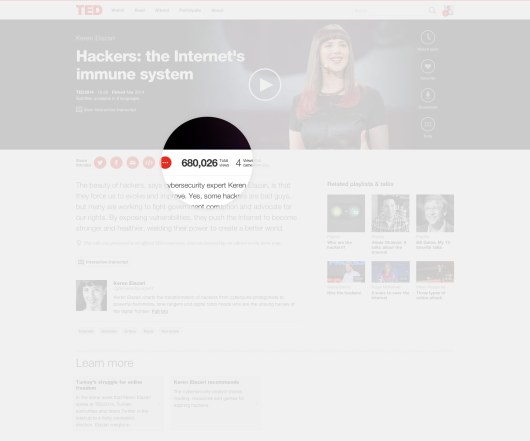
- Try panning large images . Often, I want to show screen shot of an entire web page in my presentations. There’s a great Chrome extension to capture these—but these images are oftentimes much longer than the canvas size of the presentation. Rather than scaling the image to an illegible size, or cropping it, you can pan it vertically as you talk about it. In Keynote, this is done with a Move effect, which you can apply from an object’s action panel. .
- For video, don’t use autoplay . It’s super easy to insert video in Keynote and Powerpoint—you just drag a Quicktime file onto the slide. And when you advance the deck to the slide with the video that autoplays, sometimes it can take a moment for the machine to actually start playing it. So often I’ve seen presenters click again in an attempt to start the video during this delay, causing the deck to go to the next slide. Instead, set the video to click to play. That way you have more predictable control over the video start time, and even select a poster frame to show before starting. .
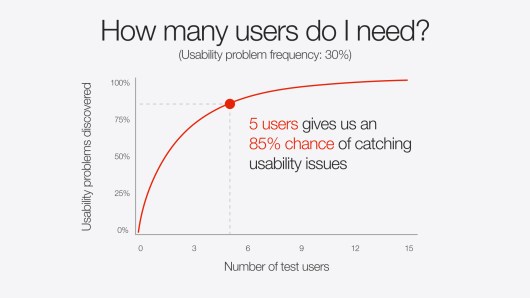
Lastly, I’d love to leave you with a couple book recommendations. The first is Resonate , by Nancy Duarte. It’s not so much about slides, but about public speaking in general – which is the foundation for any presentation, regardless of how great your slides are. In it, she breaks down the anatomy of what makes a great presentation, how to establish a central message and structure your talk, and more. (One of her case studies comes from Benjamin Zander’s charming TED Talk about classical music, a talk that captivated the audience from start to finish.) Think of this as prerequisite reading for my second recommendation, also by Duarte: Slide:ology . This is more focused on presentation visuals and slides.
Happy slide-making.
- Subscribe to TED Blog by email

Comments (57)
- SUGGESTED TOPICS
- The Magazine
- Newsletters
- Managing Yourself
- Managing Teams
- Work-life Balance
- The Big Idea
- Data & Visuals
- Case Selections
- HBR Learning
- Topic Feeds
- Account Settings
- Email Preferences
Christine vs. Work: How to Make a Presentation Deck That Doesn’t Stink
- Christine Liu
You’re staring at a blank slide deck in agony. Now what?
When you land your first job, you’re eventually going to be asked to give a slide deck presentation — whether it’s to propose a new idea, summarize your accomplishments, or report out metrics on a project. But how do you deliver a slideshow that really blows people away? If you’re not a graphic designer or a superstar at presentation software (you know, Powerpoint and the like), what’s the best way to approach building a deck? And how do you succeed at putting on a good show?
- Christine Liu is the innovation editor at Harvard Business Publishing’s product incubator.
Partner Center

What Is a Slide Deck & How It's Done (Tips & Templates)
Learn what a slide deck is. Get tips and templates for making a professional slide deck presentation for business that goes beyond PowerPoint.

Dominika Krukowska
6 minute read

Short answer
What is a slide deck?
A slide deck is a sequence of slides, or pages, used as visual aids in a presentation or a speech. It’s used in business and education to communicate complex information. The slides in the deck are set in a logical order that completes a coherent narrative.
The term “slide deck” comes from the original mechanical slide projector which used a kind of magazine shaped as a carousel to move through a series of transparent slides which were projected on a screen. The term now refers to individual pages within digital presentations.
Dull presentations achieve only boredom - is your slide deck dull?
Capturing and maintaining an audience's attention is no easy feat. If your presentations are dull, you risk boring your audience, failing to convey your message effectively, or even becoming a go-to example for a bad presentation.
But what if there’s a way to minimize the risk?
In this post, we'll cover what a slide deck is and what it isn't.
You’ll learn how to avoid the common mistakes that demolish engagement and how to create an effective slide deck to transform your presentations from boring to buzzworthy.
Let’s dive in!
Slide deck vs. slideshow
A slide deck is a series of slides crafted for a presentation, whereas a slideshow is typically a looping set of images or videos, often with little to no interactive elements. While slide decks are used for communicating information, slideshows are generally used for entertainment.
Slide deck vs. presentation
The difference between a slide deck and a presentation is that a slide deck is a collection of slides that contains information, while a presentation is the act of delivering the information to an audience. The slide deck is the visual aid used during a presentation to support the speaker's message.
Static vs. interactive slide deck
A static slide deck presentation includes only static content such as text and images, whereas an interactive slide deck presentation includes clickable elements, animations, or embedded media that provide a dynamic, immersive experience users can interact with.
Interactive slide decks have been shown to be much more engaging than static ones since they facilitate the reader’s active participation.
This allows readers to hide or expose content on demand, control the pace at which content is served, and see information tailored to them.
You can see the difference below:

What is a slide deck presentation in PowerPoint?
A slide deck presentation in PowerPoint is a series of static slides arranged in a fixed order.
Created in Microsoft's PowerPoint software, it allows for structured information delivery, but lacks interactive elements, limiting audience engagement during the presentation.
Here's an example of a slide deck presentation in PowerPoint:
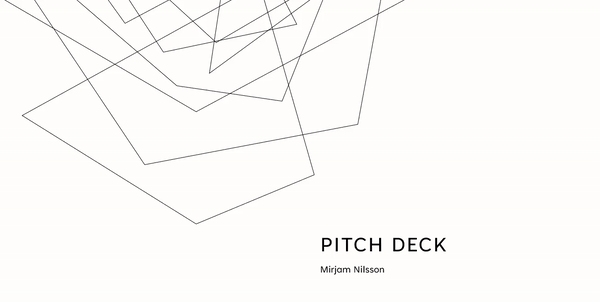
What is a slide deck presentation in Google Slides?
In Google Slides, a slide deck presentation is a sequence of slides designed within this cloud-based platform.
It offers the convenience of online collaboration and accessibility, but like traditional tools, it primarily features static slides, limiting the potential for interactive audience engagement.
Here's an example of a slide deck presentation in Google Slides:
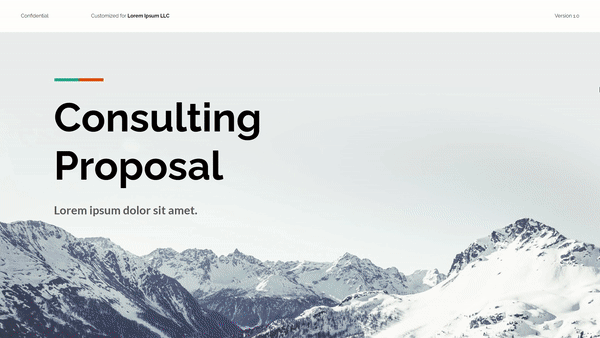
What is a slide deck presentation in Storydoc?
A slide deck presentation in Storydoc is more than just a series of slides. It's an interactive journey crafted within the platform using narrated design.
Unlike traditional tools, it allows for dynamic elements and user interaction, significantly enhancing audience engagement and the overall presentation experience.
Here's an example of a slide deck presentation in Storydoc:

What makes a good slide deck?
A good slide deck grabs attention through a clear narrative, compelling visuals, and concise text. It's not just about information, but also interaction.
Engaging slide decks often incorporate dynamic elements, encourage audience participation, and are crafted with an understanding of the audience's needs and interests.
What are slide decks used for in business?
Slide decks are the backbone of effective business communication. They help audiences understand complex concepts, make informed decisions, and take action.
How slide decks are used:
- To present complex data in an understandable way
- To share company updates or strategies during meetings
- To pitch ideas or products to clients or investors
- To support webinars or training sessions
- To tell compelling stories to engage and persuade audiences
What should a slide deck presentation include?
A slide deck presentation should include a clear narrative structure with an introduction, body, and conclusion. It should feature compelling visuals that support your message, concise and easy-to-read text, and interactive elements to engage your audience.
Remember to include a call-to-action, guiding your audience towards the desired outcome.
Check out our dedicated guides for specific types of slide decks:
What to Include in a Pitch Deck (Slides 99% of Investors Want)
7 elements of a great sales deck structure
What should a one-pager include?
What does a marketing deck include?
What are the main types of business slide decks?
The main types of business slide decks are:
- Pitch deck presentations
- Sales deck presentations
- Product marketing presentations
- White papers
- Case studies
- Report presentations
- Education and academic presentations
- Business proposal presentations
- Sports sponsorship proposals
- Business plan presentations
Jump ahead to each type:

1. Pitch deck presentations
These slide decks are the golden ticket for startups seeking investment. They succinctly present the business idea, market potential, and growth strategy to convince investors to come on board.
Here’s an example of a pitch deck presentation:
If you want to find out more about pitch deck presentations, read these articles:
What Is a Pitch Deck? A Beginner's Guide to Greatness
Create a Winning Pitch Deck Investors Love (Examples & Tips)
2. Sales deck presentations
These slide decks showcase the unique benefits of your product or service and demonstrate why it's the ideal solution for the customer's needs.
Their main goal is to convince prospects to become paying customers of your solution.
Here’s an example of a sales deck presentation:
To learn more, check out our article on how to make a sales pitch deck that turns ‘Maybe’ to ‘Yes!’ .
3. Product marketing presentations
These slide decks introduce new products or features, highlighting their benefits and how they solve the target audience's problems, sparking interest and driving sales.
Here’s an example of a product marketing presentation:
4. White papers
These slide decks are comprehensive reports that provide an in-depth analysis of a problem and its solution, showcasing your business expertise.
Here’s an example of a white paper:
5. Case studies
These slide decks share customer success stories. They show how your product or service has helped a customer, building credibility with potential clients.
Here’s an example of a case study:
For more information, check out our blog posts:
What Is a Case Study & Customer Success Story?
5 Steps for Writing a Case Study for Business (+Templates)
12 Steps to Create a Business Case Study That Converts
Case Study Format Types: Match Format with Business Goals
These decks present complex data in an engaging way. They transform raw data into understandable insights, making information accessible to all.
Here’s an example of a report presentation:
7. One-pagers
These slide decks provide a quick overview of your product or service on the first touchpoint with a potential customer. They highlight key features and benefits in a concise, easy-to-digest format.
Here’s an example of a one-pager presentation:
To learn more about this slide deck type, read our guides:
What Is a One-Pager: Types, Benefits & Main Use Cases
Make One-Pagers That Grab Attention, Engage & Convert
Create a Sales One-Pager (Examples, Writing Tips, Templates)
Create a Business Plan One-Pager (+ Proven Templates)
How to Create a Startup One-Pager That Wows Investors
How to Create a Product One-Pager (That Gets People Excited)
8. Education and academic presentations
These slide decks simplify complex concepts and present research findings in an engaging way, fostering understanding and learning.
Here’s an example of an academic presentation:

Research proposal
This school research presentation template is perfect for students who need to present their findings from a research project. The template includes space for a title, introduction, main body, conclusion, and bibliography.
For more guidance, we have an article on how to write a research proposal that includes tips and templates.
9. Business proposal presentations
These slide decks summarize your offering and demonstrate its value, helping to secure business agreements and close deals.
Here’s an example of a business proposal presentation:
If you want to create your own, make sure to check out these posts:
How to Write a Business Proposal (Examples & Templates)
Make a Winning Business Proposal Presentation in 12 Steps
10. Sports sponsorship proposals
These slide decks highlight the benefits sponsors will receive in return for their investment, helping to secure funding for sports teams.
Here’s an example of a sports sponsorship proposal presentation:

Football sponsorship proposal
This bright and energetic template reflects the dynamic nature of sports. With a combination of text-based and interactive slides, you'll easily convey the history of your organization, as well as the team's main drivers and objectives, to make sponsors instantly realize the value for their money.
11. Business plan presentations
These slide decks serve as roadmaps for businesses. They detail the company's strategy and objectives, aligning team members and attracting potential investors.
Here’s an example of a business plan presentation:

General Business Plan
This template has everything you need to create a visual summary of your business idea. Thanks to a range of interactive slides, you'll be able to convey your vision in a way that impresses investors and gets you the necessary buy-in.
Best slide deck templates to get you started
Embarking on your slide deck journey doesn't have to start from scratch. With tried and tested templates, you're already a step ahead. They’re designed to be responsive, ensuring your content shines on every device.
If you're ready to take your presentations to the next level, explore our interactive slide deck templates below, guided by AI and reader feedback. They’ll help you create professional slide decks that captivate, engage, and inspire.

Hi, I'm Dominika, Content Specialist at Storydoc. As a creative professional with experience in fashion, I'm here to show you how to amplify your brand message through the power of storytelling and eye-catching visuals.

Found this post useful?
Subscribe to our monthly newsletter.
Get notified as more awesome content goes live.
(No spam, no ads, opt-out whenever)
You've just joined an elite group of people that make the top performing 1% of sales and marketing collateral.
Create your best slide deck to date
Try Storydoc interactive presentation maker for 14 days free (keep any presentation you make forever!)

IMAGES
VIDEO
COMMENTS
We asked Aaron to bottle his Keynote mojo so that others could benefit from it. Here, 10 tips for making an effective slide deck, split into two parts: the big, overarching goals, and the little tips and tricks that make your presentation sing.
A great presentation depends on more than the high-quality information you’re sharing. Here are some essential principles to help you create a memorable slide deck.
Short answer. How to make a slide deck in 7 easy steps? The main steps for creating a slide deck are: Define your slide deck goals. Research your target audience. Research your topic. Prioritize what you want to say. Write your slide deck narrative. Create or collect visuals that support your narrative.
If you’re not a graphic designer or a superstar at presentation software (you know, Powerpoint and the like), what’s the best way to approach building a deck? And how do you succeed at putting...
What makes a good slide deck? A good slide deck grabs attention through a clear narrative, compelling visuals, and concise text. It's not just about information, but also interaction. Engaging slide decks often incorporate dynamic elements, encourage audience participation, and are crafted with an understanding of the audience's needs and ...
Well-designed slide decks can pique your audience's interest and win them over. In fact, about 91% of presenters swear beautiful slide decks boost their confidence during presentations. In this article, we'll discuss what a slide deck is and how to create one.